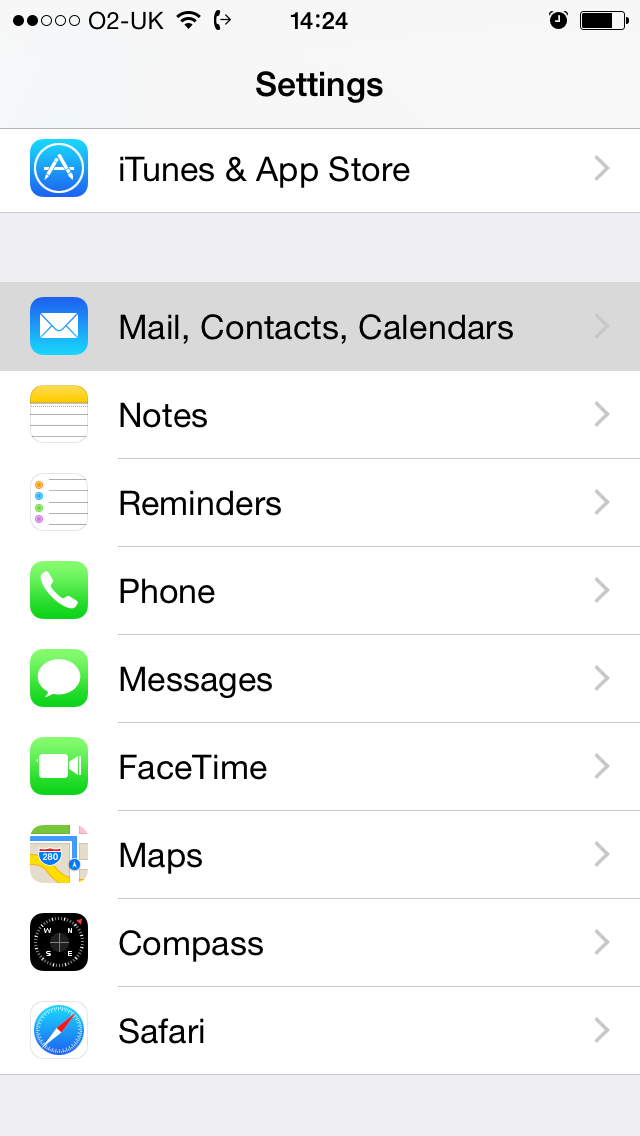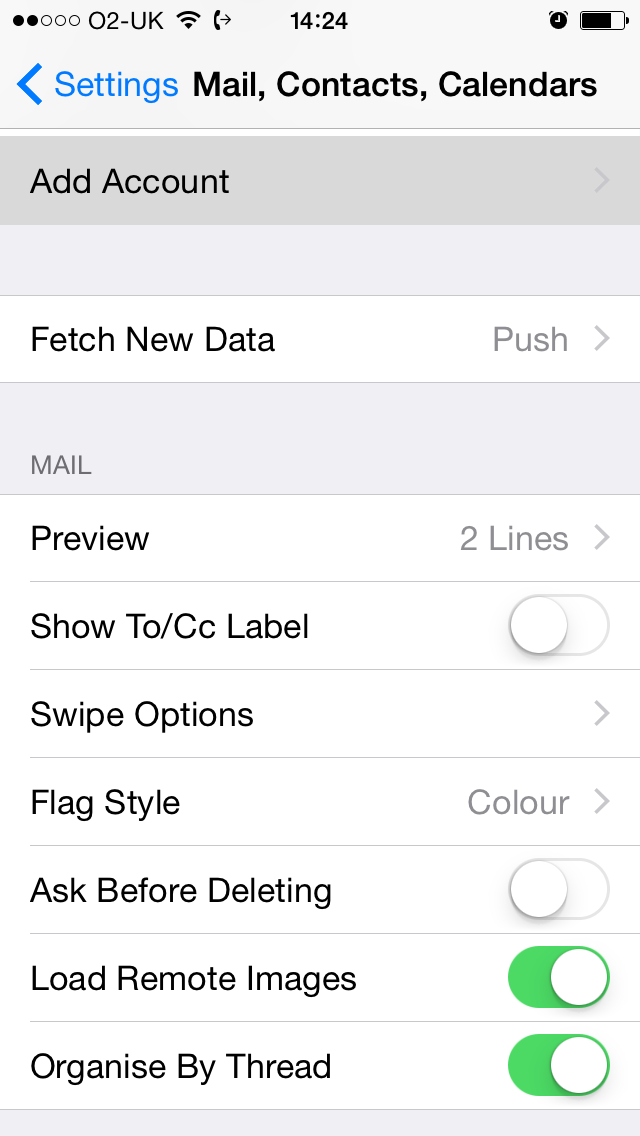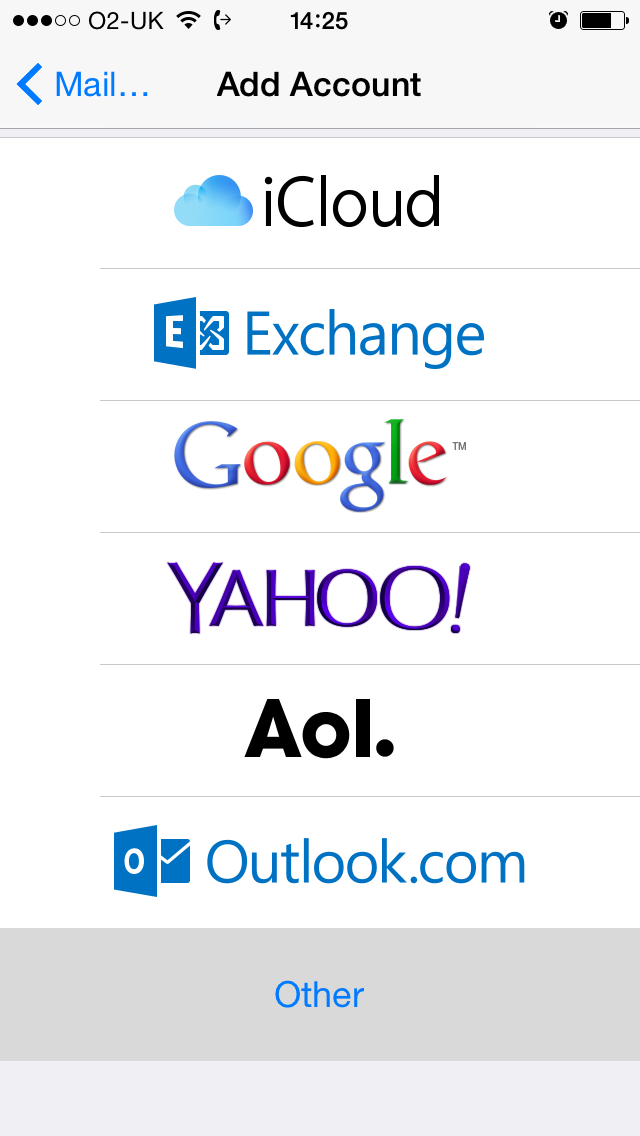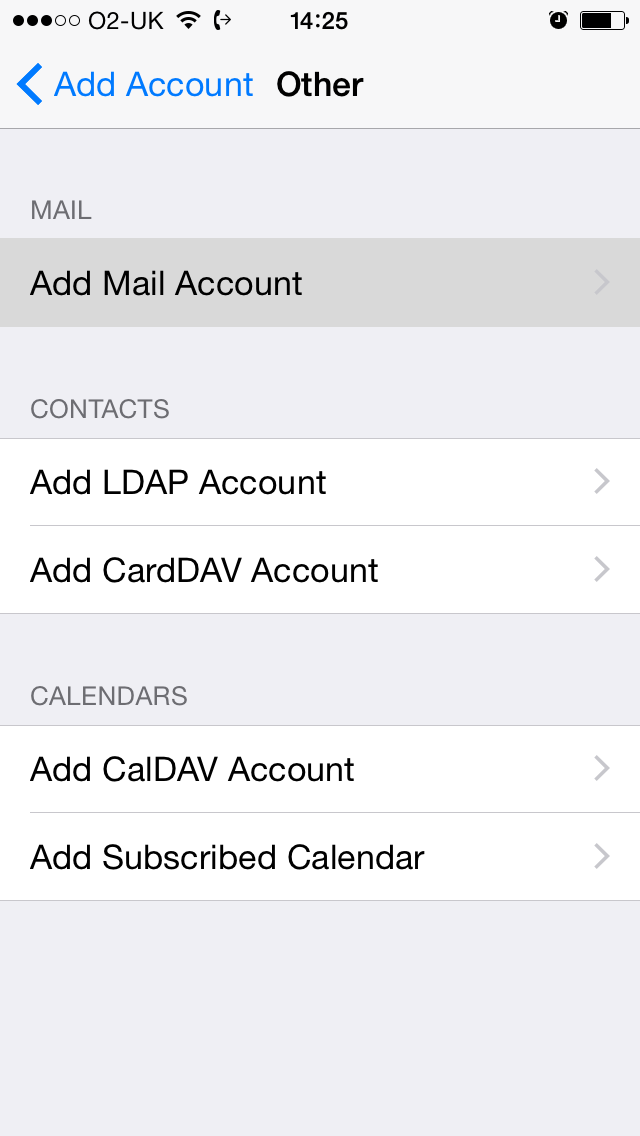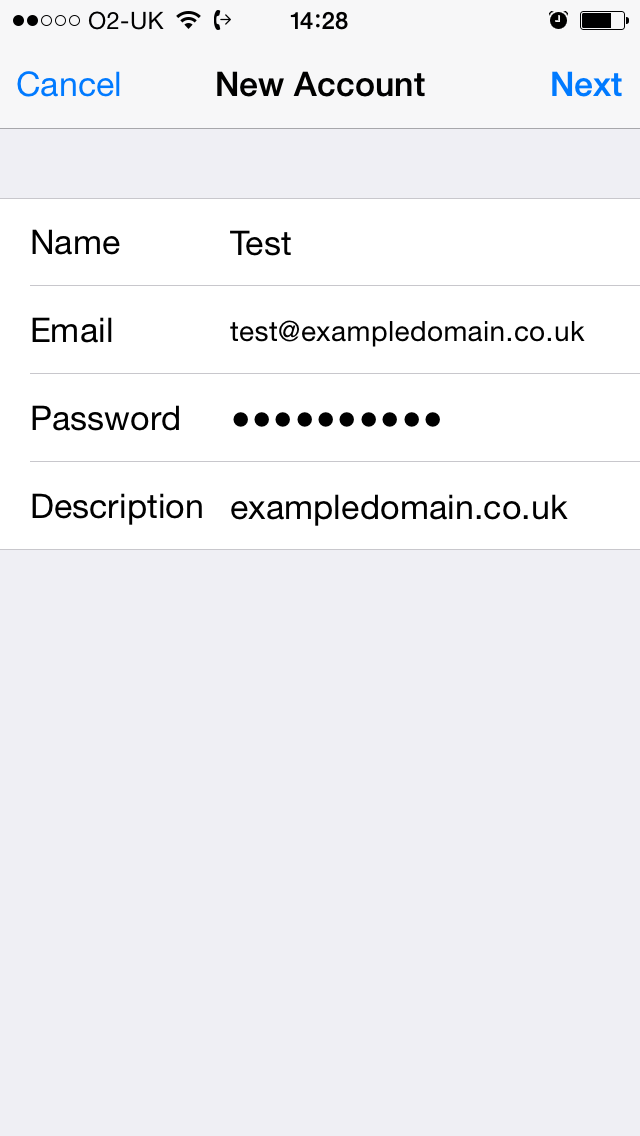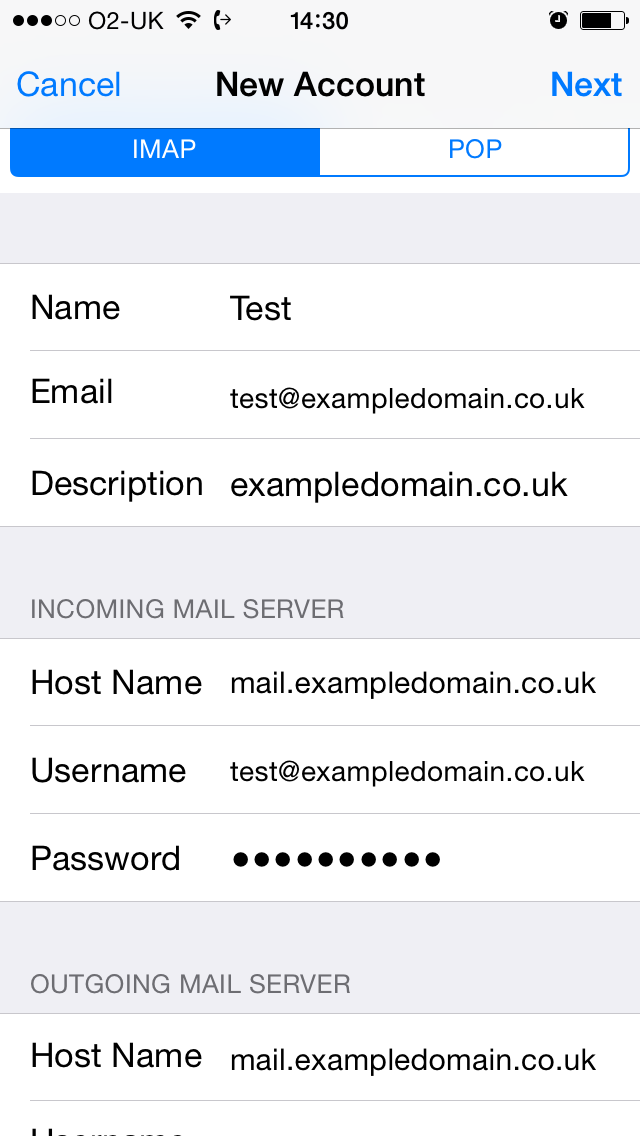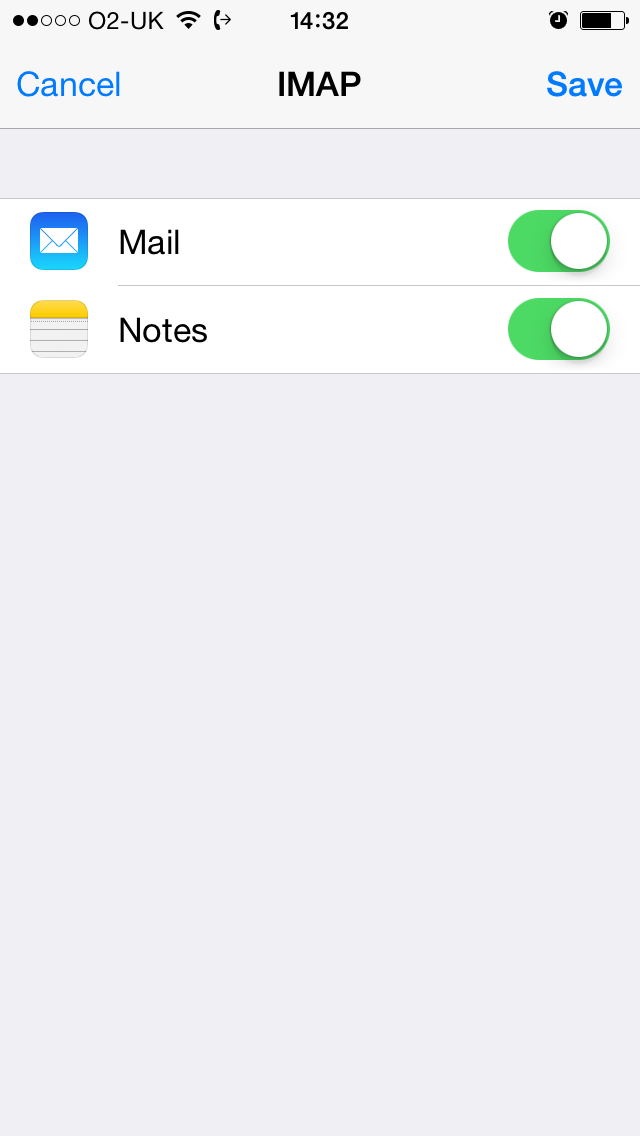E-mail Settings for iPhones
To set up your e-mail account on your iPhone, please follow the below steps:
1) Go to Settings > Mail, Contacts, Calendars > Add Account.
2) Click ‘Other’ and then ‘Add Mail Account’.
3) Fill in the details with the e-mail address and password for the account you wish to set up.
4) Select the type of account that you wish to have, IMAP or POP. Then fill in the username and password fields for both your Incoming and Outgoing mail server with your e-mail address and password. Input the server for both as mail.domain.co.uk, replacing the ‘domain.co.uk’ with your actual domain name. Click Next to proceed.
5) Click Save to complete, and congratulations you have set up your mail account on your iPhone!
Related Articles
E-mail Settings for Android Phones
To set up your e-mail account on your Android phone, please follow the below steps: 1) Locate the e-mail app on your phone and proceed to add an account. Fill in your e-mail address and password and then click Next. 2) Select the account type you ...How do I use Google Apps / GMail for my e-mail accounts?
If you want to use the Google Apps mail service to receive your e-mails, our system will support this. Please follow the below: 1./ Log into your Plesk account and navigate to your domain name 2./ Click Mail Accounts then Mail Settings 3./ Untick ...Email Settings for Outlook and Other Email Clients
To setup your Email client such as Outlook, Thunderbird and so on you will need the mail settings as below: For IMAP Account type: IMAP Incoming mail server: mail.domain.com (using your actual domain name) Port 143 Username: Full email address ...Change Screen Resolution
If you want to change the size of what you see in Windows, you have two options. You can change the size of what is on screen or change the resolution. Changing the size is usually the best option. Here's how: Open Start , select Settings > System > ...iPhone/iPad ActiveSync Configuration - Exchange 2007, 2010 and 2013
Please refer to attached PDF document for instruction on setting up your device.